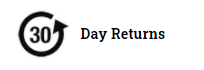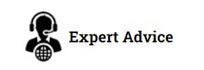Cin7 Omni & the ScanSKU Barcode Scanner
 |
+ |  |
|---|
Cin7 Omni I ScanSKU Barcode Scanner
WMS
Save staff time and effort with Cin7 WMS, which completes processes for branch transfers that staff would usually have to do manually. Warehouse staff can see new orders pop up in real-time. The app enables staff to find stock, print shipping labels and enter tracking codes. Stock figures are updated instantly on the app.
Stocktake on the move
Cin7 Omni WMS is compatible with the ScanSKU scanners.Your stock levels in Cin7 will update in real-time as you complete the stocktake of your store or warehouse.
Settings
Find the App called Scanner, Scan-Tools, or Keyboard Emulator, open it, click on Settings and Select Output mode. Set it as Keyboard Mode. Also ensure Enter after Scan is enabled. The video below will show you how to do this:

Cin7 users can get 10% off our scanners, just use this code on checkout: cin7
Recommended Scanners with Cin7 Omni:

|
 |
 |
| R Series | T Series |
Set up guide:
See below for a quick demo on picking.This demo was recorded using our ScanSKU scanners
Full guide to set up the Cin7 WMS App is here
Software Compatibility Disclaimer
Our hardware products are tested for compatibility with the specified software packages at the time of testing. We strive to ensure seamless integration and functionality based on the current version of the software at that time. However, please note that we cannot guarantee continued compatibility if the software provider updates, modifies, or changes their product in the future.